Alesis SamplePad 4 | Compact 4-Pad Percussion and Sample-Triggering Instrument with SD Card Slot
The Alesis SamplePad 4 is a compact but powerful multi-percussion pad that lets you add custom sounds to your drum setup.
This all-in-one percussion and sample-playing instrument comes equipped with four responsive, LED-illuminated rubber pads, dual zone trigger input, and ten preset kits. Bright blue LED lighting around the pads make them clearly visible in every setting, and the LCD screen keeps kit navigation simple and intuitive.
You can drag and drop your samples via USB on a Mac or PC without removing your SD card. For even more flexibility, you can tune and add reverb to your sounds.
With a built-in library of the most commonly requested percussion and electronic drum sounds and the ability to load samples, the only limit is your imagination.
Note: SD/SDHC card and computer not included.
Frequently Asked Questions
Can I add more pads to the SamplePad 4?
Yes! Additional pads (dual-zone or single-zone) can be connected through the use of a Y-cable connected to the 1/4″” TRIG-IN input.
What format should my audio files be?
The samples files must be 16-bit, mono or stereo .WAV files with a sample rate of 48K, 44.1K, 32K, 22.05K, or 11.025K. Files can be converted to this format through the use of the Alesis SampleConverter Utility.
The .WAV file must be located in the root (main) directory of the card and not in any folders. We recommend formatting your SD card to a FAT32 file system (if it is not already) and naming your sample files according to this format. Basically, this means: Do not use these characters: “” * / \ : ? | Do not use spaces. Limit your file name to 8 characters (excluding the file extension, “”.WAV””). You can assign up to 14MB worth of samples per kit (the sample library on your SD card can be larger, of course). Also, please note that a sample’s size will be rounded up when loaded (e.g., a 2.1 MB sample on the SD card will be treated as a 3 MB sample when it is assigned to a pad). The max number of files that can be located in the root directory is 512.
How do I transfer samples to my SamplePad 4?
Samples can be transferred to the SamplePad 4 by dragging the files to the root directory of the SD card.
Why aren’t my settings are not saving to the SamplePad Pro?
The Sensitivity parameter is a per-patch setting, rather than a global setting. Settings are stored for each individual pad by kit to allow customers to tailor the response on each kit individually. This means the individual kit must be saved after adjustments are made to pad parameters, otherwise the changes will be lost after power cycling.
How do I save a kit?
Select the kit on the main screen that you have edited and would like to save. Press and hold the Cursor Down and Cursor Right buttons for 2 seconds simultaneously to enter the Save menu. Move the cursor to the SAVE KIT option by pressing the Cursor Up or Cursor Down buttons. Press Cursor Right to enter the SAVE KIT submenu. Press Cursor Up or Cursor Down to highlight “”Yes”” and then press Cursor Right to save the kit. To exit the SAVE KIT submenu, press the Cursor Down until Exit is highlighted, and then press the Cursor Right button. Alternatively, press and hold the Cursor Down and Cursor Right buttons to exit this menu.
Technical Specs
GENERAL
Power: 9V DC, 500 mA, center-positive Dimensions(width x depth x height): 10.25” x 7.5” x 2.5” Weight: 2.55 lbs
INPUTS / OUTPUTS
1/4” Trigger Input: Connect a dual-zone or single-zone drum pad, cymbal pad, or trigger to this input using a 1/4” TRS cable for dual-zone or a 1/4” TS cable for single-zone 1/4” Main Output (R + L): Use standard 1/4” cables to connect this output to a speaker or amplifier system (For mono sound, connect a cable only to the Left output) USB/MIDI Port: Connect to a computer for use with virtual instrument and recording software SD Card slot: insert a standard SD card (not included) containing .WAV samples 1/4” headphones output: DC Power Input
SD CARD SPECS
Supports: SD/SDHC cards up to 32 GB with a FAT32 file system Supported File Type: 16-bit, mono or stereo .WAV files with a sample rate of 48K, 44.1K, 32K, 22.05K, or 11.025K
Box Contents
SamplePad 4 Power Adapter User Guide Safety Instructions & Warranty Information Booklet
Product Features
- 4 pads for percussive and sampling triggering
- Built-in library of 25 most commonly requested percussion and electronic drum sounds
- 10 preset kits, or add any sound sample or loop to your drum or percussion setup via SD card
- USB-MIDI output for use with virtual instrument and recording software
- Accepts SD/SDHC cards up to 32GB, storing 89 user kits and 512 samples per card



















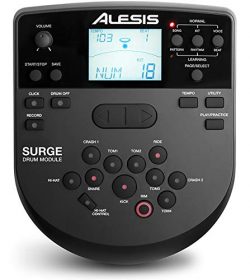




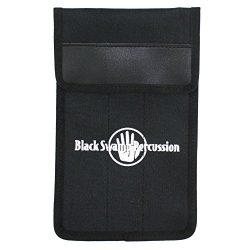












Great controller for DAW’s at the low-ish price point. For the price, this is a great sample pad. I purchased it mainly to use as a controller for Ableton Live which makes the user interface super appealing because of the ease in which you can change the midi note/velocity/sensitivity/etc. of each pad. IF YOU ARE LOOKING FOR A STAND/MOUNT FOR THIS THE ROLAND PDS-10 WILL WORK!! The mounting bracket lines up perfectly BUT the Roland PDS-10 does NOT come with hardware. I brought the mounting bracket down to my local Lowes and sized it to M5 .80…
Love the Samplepad!