PianoBox USB
The PianoBox USB General MIDI Sound Module includes 128 realistic sounding instruments, 100 variation sounds, 9 drum sets, a sound effects set and 100 drum patterns. Ideal for use with keyboards, your computer, or as a stand alone drum machine, the PianoBox provides an easy way to get realistic playback with zero latency. The PianoBox USB is now even easier to use and includes a class compliant USB MIDI interface! Just connect the USB cable and you are ready to go – no drivers to download, install or configure. The PianoBox USB can be connected to any MIDI keyboard. Just connect the MIDI Out from your keyboard to the MIDI IN on the PianoBox USB and you can easily play different instruments sounds. You can use the easily accessible top mounted control panel to select an instrument sound, adjust the reverb and control the volume. As the PianoBox USB is General MIDI compatible, you can even control the instrument sounds from your keyboard. Specifications: – 2 cursor buttons (left/right) – 10 digit buttons (can also be used as control buttons) – 3-digit LED display – 3.5 mm stereo headphone jack – 2 x 6.3 mm line out jack (left/right) – 6.3 mm HI-Z input – volume adjust dial – MIDI in/out jacks – power switch, DC input – built in soundmodule, full GM implementation with 128 top quality sounds – 195 variation sounds including soundeffects – 9 drum sets, 1 SFX set – USB connector – Free MidiTech software bundle – Includes : MIDI-cable, power adaptor – Weight: 1 lb – Dimensions: 7″ x 4″ x 1.75″
Product Features
- The PianoBox USB General MIDI Sound Module includes 128 realistic sounding instruments, 100 variation sounds, 9 drum sets, a sound effects set and 100 drum patterns.
- Ideal for use with keyboards, your computer, or as a stand alone drum machine, the PianoBox provides an easy way to get realistic playback with zero latency.
- The PianoBox USB is now even easier to use and includes a class compliant USB MIDI interface! Just connect the USB cable and you are ready to go – no drivers to download, install or configure.
- The PianoBox USB can be connected to any MIDI keyboard. Just connect the MIDI Out from your keyboard to the MIDI IN on the PianoBox USB and you can easily play different instruments sounds.
- You can use the easily accessible top mounted control panel to select an instrument sound, adjust the reverb and control the volume. As the PianoBox USB is General MIDI compatible, you can even control the instrument sounds from your keyboard.













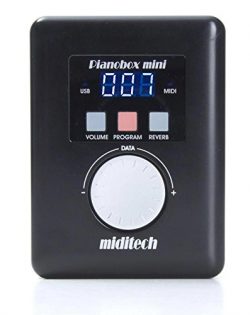
It came with a crappy A/C adapter