Akai Professional MIDImix | High-Performance Portable USB Mixer/DAW Controller (24 knobs / 16 buttons / 8 line faders)
Akai Professional’s MIDImix is a portable compact high-performance mixer that has the unique ability to control your Digital Audio Workstation (DAW) with the press of a single button, giving all musicians and producers complete, uncomplicated mastery over mixing and processing of their digital music creations on the go.
With Akai Professional’s famous build quality and cutting-edge engineering, it combines a high-performance mixer with 8 individual line faders and a master fader, 24 control knobs arranged 3 per channel and 1-to-1 mapping with Ableton Live (Ableton Live Lite is included).
You can send all the mixer’s settings to their DAW with a single press of a button, for unprecedented management and precise control over your DAW’s functionality. This is great—it means that you can mix and modify/manipulate your projects concurrently in real time, giving you a much wider array of creative options as a result of the far greater creative flexibility afforded by MIDImix.
Up until now, there was just no solution for musicians and producers who needed a compact, easily portable way to mix and process their projects on site. But MIDImix is the best solution for portable mixing on the go. MIDImix offers an intuitive, familiar mixer layout, solid connectivity with the most popular DAWs, and legendary Akai Professional quality.
MIDImix is exactly what you need to do great mixes and professional processing on site—at the same time.
Frequently Asked Questions
What software is included with my purchase, and where can I download it?
The MIDImix includes Ableton Live Lite, which you will be able to download via a download card that is included in the box. Visit akaipro.com/my-account/login to create, and log in to your user account.
Is the product compatible with the latest Windows, and Mac operating systems?
Because the MIDImix is class compliant, and does not require any driver installation, it is immediately compatible with all current Windows and Mac operating systems.
How do I set this up with my DAW?
The MIDIMix is built to utilize the MIDI learn function in your DAW to quickly assign the hardware controls to parameters in your DAW. We’ve also taken some time to put together guides and maps for some of the more popular DAWs. Visit our MIDIMix Knowledgebase page at akaipro.com/kb/search/midi_mix to find a map or guide for setup with your favorite DAW.
Can I use multiple MIDImix units to control my DAW?
You sure can! Depending on what DAW you’re using the setup may be different, but if you have multiple MIDImix units hooked up to your computer you can program them to have different functions in your DAW. For example, the MIDImix automatically maps to Ableton Live, so if you connect multiple units and shift the control bank down using the BANK RIGHT button, you can control as many tracks as you like.
What does the ‘Send All’ button do?
The Send All button will send send the current position of all of the faders, knobs and buttons to your software. This can be useful if you need to recall parameters after making changes in the software. Keep in mind that if you are using a “pickup” or “Takeover” mode in your software, this button may not do anything.
Technical Specs
Knobs: (24) 270° assignable knobs Banks: accessible via Bank Left/Right buttons Faders (8) 30mm assignable faders (1) 30mm assignable master fader Banks: accessible via Bank Left/Right buttons Buttons (8) assignable mute buttons, amber-backlit with solo functionality (1) assignable solo button to change functionality of 8 Mute buttons (8) assignable record-arm buttons, red-backlit (2) assignable bank buttons: left, right (1) Send All button Connections (1) USB port (1) Kensington lock slot Power: USB-powered Dimensions(width x depth x height): 9.4” x 7.9” x 1.2” Weight: 1.5 lbs.
Box Contents
MIDImix USB Cable Software Download Card User Guide Safety & Warranty Manual
Product Features
- 8 individual line faders, 1 master fader
- 24 knobs, arranged 3 per channel
- 16 buttons arranged in 2 banks provide mute, solo and record arm functionality per channel
- Sends all mixer settings to the DAW with a single button press
- 1 to 1 mapping with Ableton Live (Ableton Live Lite included)




























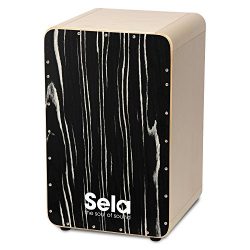







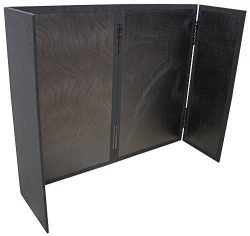
Works great with my DAW (Reason) build quality is really good Works great with my DAW (Reason) build quality is really good, yes its plastic but not that cheap twisty junk….only wish the knobs had a little grip to them to help turn them better….but I can live with that. I have a few of these “under $100” midi controllers/surfaces……this one is the best for the money…..a lot better than the Korg nano series, those felt really cheap to me. cant go wrong for the price. Buttons do NOT light up for me (with reason) but I could care less about…